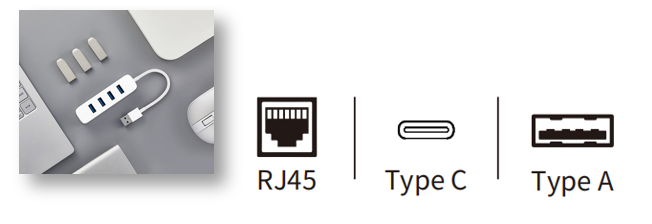What is an USB Hub and how to use it?
- USB is English Universal Serial Bus abbreviation Chinese is “universal serial bus”, also known as universal series interface. Second, Hub is commonly known as a hub, which uses a star topology to connect multiple USB gate devices.
- USB Hub refers to a device that can expand a single USB port into multiple devices that can be used simultaneously. USB Hubs can be classified into USB2.0 hub. USB3.0 HUB and USB3.2 HUB.
- A USB Hub, also known as a USB hub, is a device that can expand a single USB port into multiple (usually four) ports and enable them to be used simultaneously. Plug one end into a computer case or other powering device, a USB flash drive, USB cable, etc., and plug it into a hub.
- Support USB3.0 5Gpbs,USB2.0, up to 480Mbps, downward compatible with USB1.1
- Built-in current overload and short circuit protection device
- System support: Win95/98/7/8/10 / Me / 2000 / XPLinux2.4 andMac os8.5 or above. XP/Win7 requires a driver.
How to use:
1, USB-Hub is to provide extended communication equipment, if the HUB is not connected to the external power supply can drive 2.5 inch USB HUB drive hard disk mainly depends on the power supply ability of the computer expansion port!
2. Generally, 2.5 “mobile hard disk needs to be powered by a computer or Hub, and 3.5” mobile hard disk needs to be equipped with a special power supply with high power. Please do not directly connect this kind of device;
3, do not connect to the external power supply: a computer USB port to provide the current of about 500MA, can only barely enough for a 2.5 inch mobile hard disk, and then through the USB-hub consumption part, is not enough for ordinary 2.5 inch mobile hard disk
4, many compatible machine chassis front USB port, due to more than one transfer, coupled with wire and other material problems, power supply ability is more bad, very easy to cause mobile hard disk can not be used or even lost data damage hard disk,
5. If your mobile hard disk makes a “click” sound, it is caused by insufficient power supply; For your mobile hard disk, it is recommended to connect the USB-Hub to the USB integrated on the motherboard at the back of the chassis to ensure better contact and power supply
6. Please use the original usb power supply cable when using the mobile hard disk. Ordinary usb cable, small diameter, large loss, can not meet the needs of power supply.